How to implement two factor authentication(2FA) in WordPress
A two factor authentication (2FA) is an additional layer of security used to ensure that people attempting to access an online account are who they claim to be. This article will show you how to use the TwoFactor plugin to implement two factor authentication (2FA) in WordPress.
Table of Contents
Installing and configuring Two Factor plugin
To install and configure the Two Factor plugin, follow these steps:
- Log in to your WordPress site with an administrator account.
- On the Dashboard in the left sidebar, click Plugins, and then click Add New:
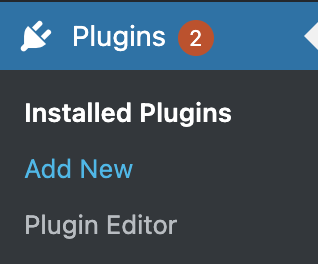
Search for “Two Factor” click Install, and then click Activate to active the plugin:
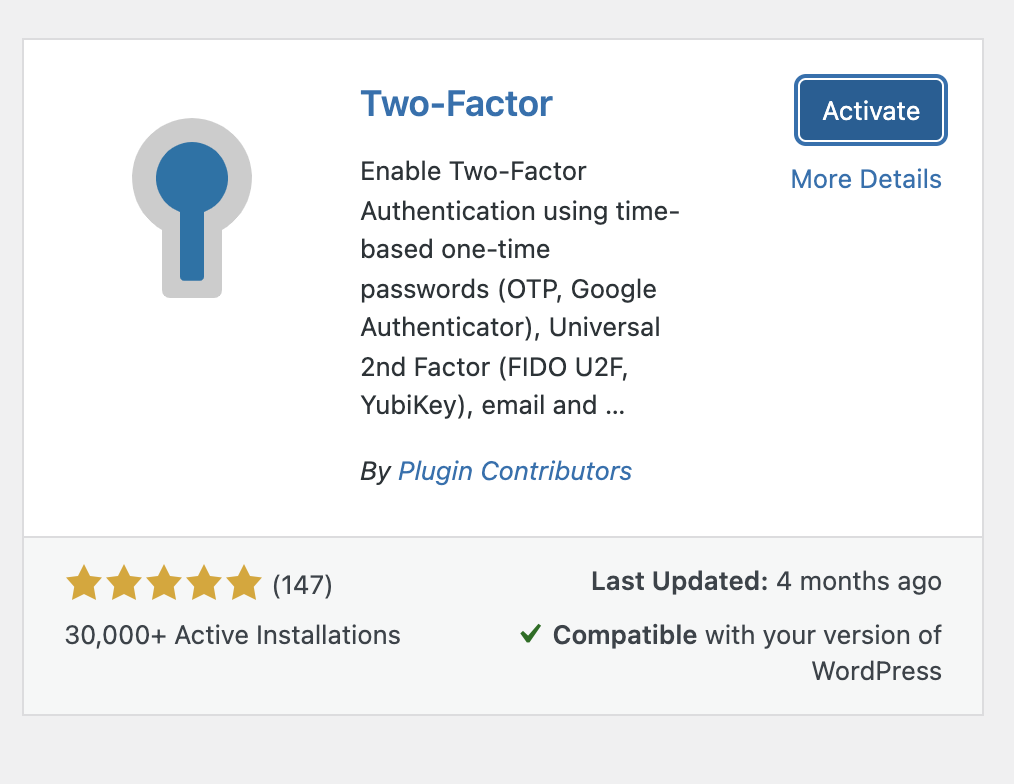
On the Dashboard in the left sidebar, click users and then click Edit to set up the two factor authentication for the user:
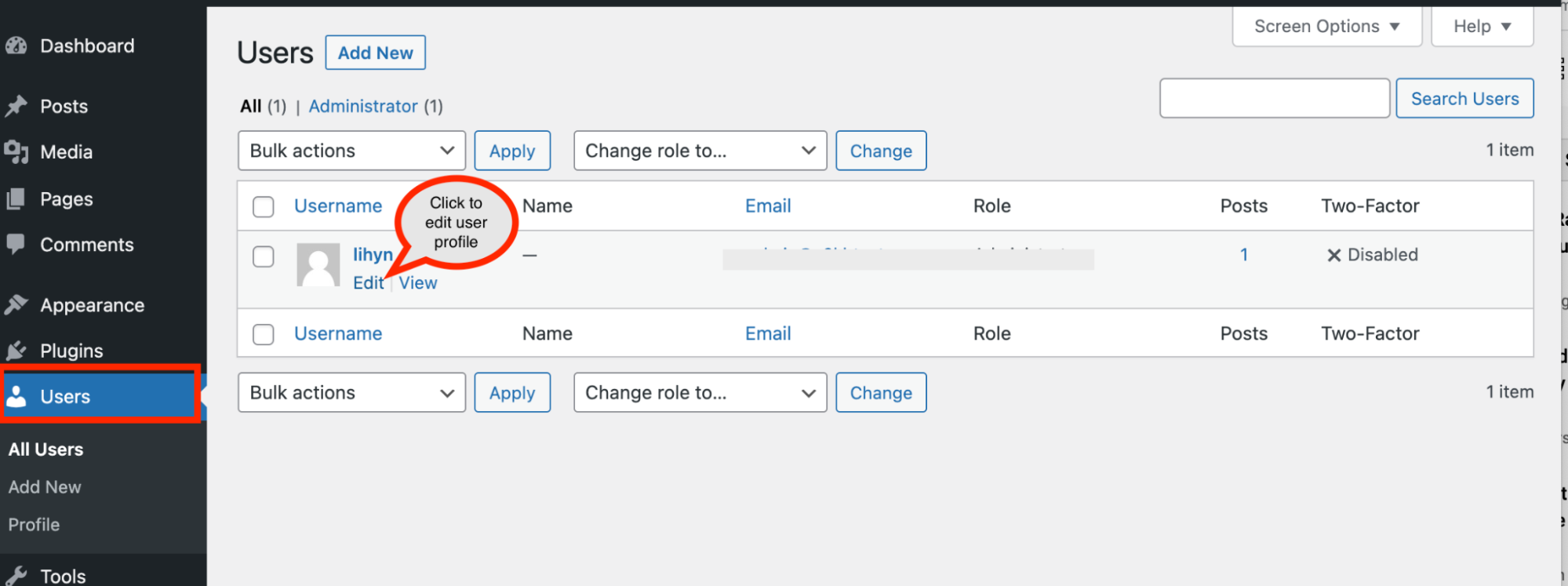
Scroll down to the Two-Factor Options on the profile page:
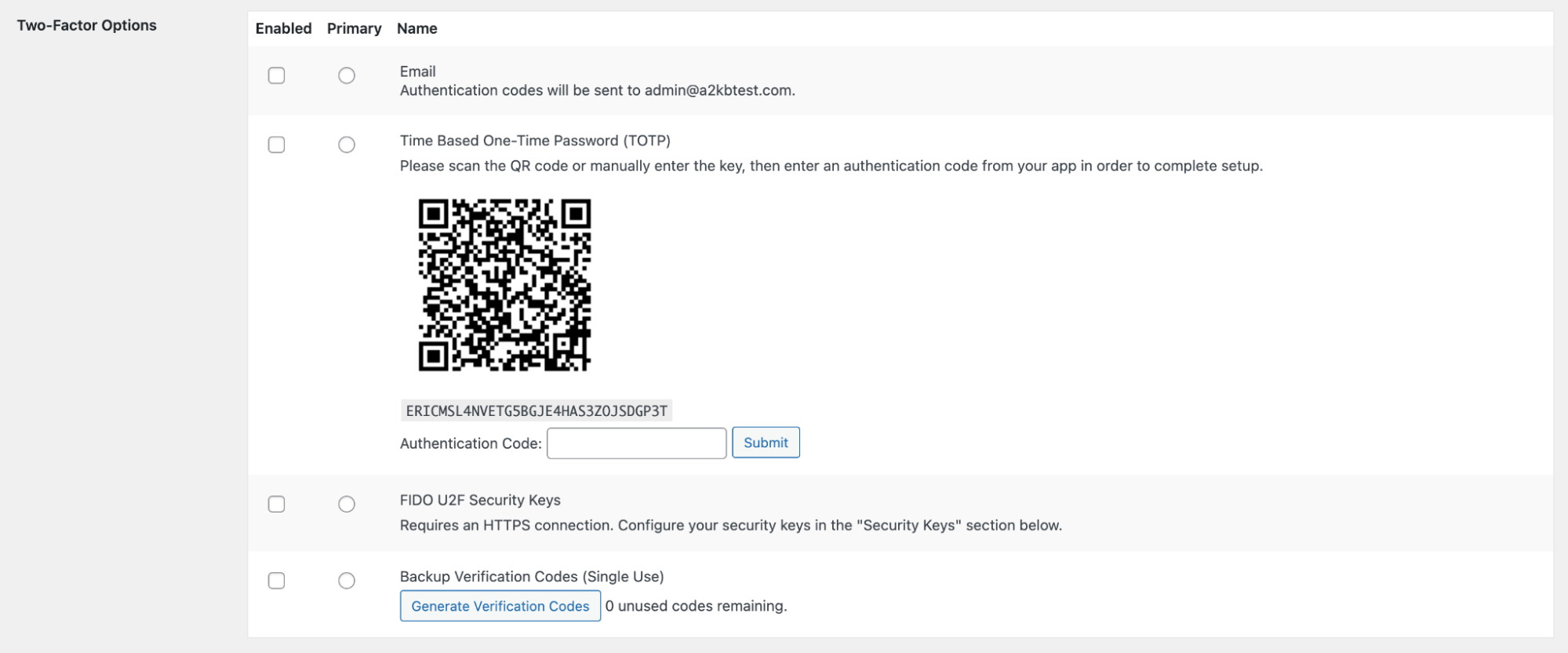
Check to enable the selected Two-Factor Options for the user. If there is more than one, select the primary method:
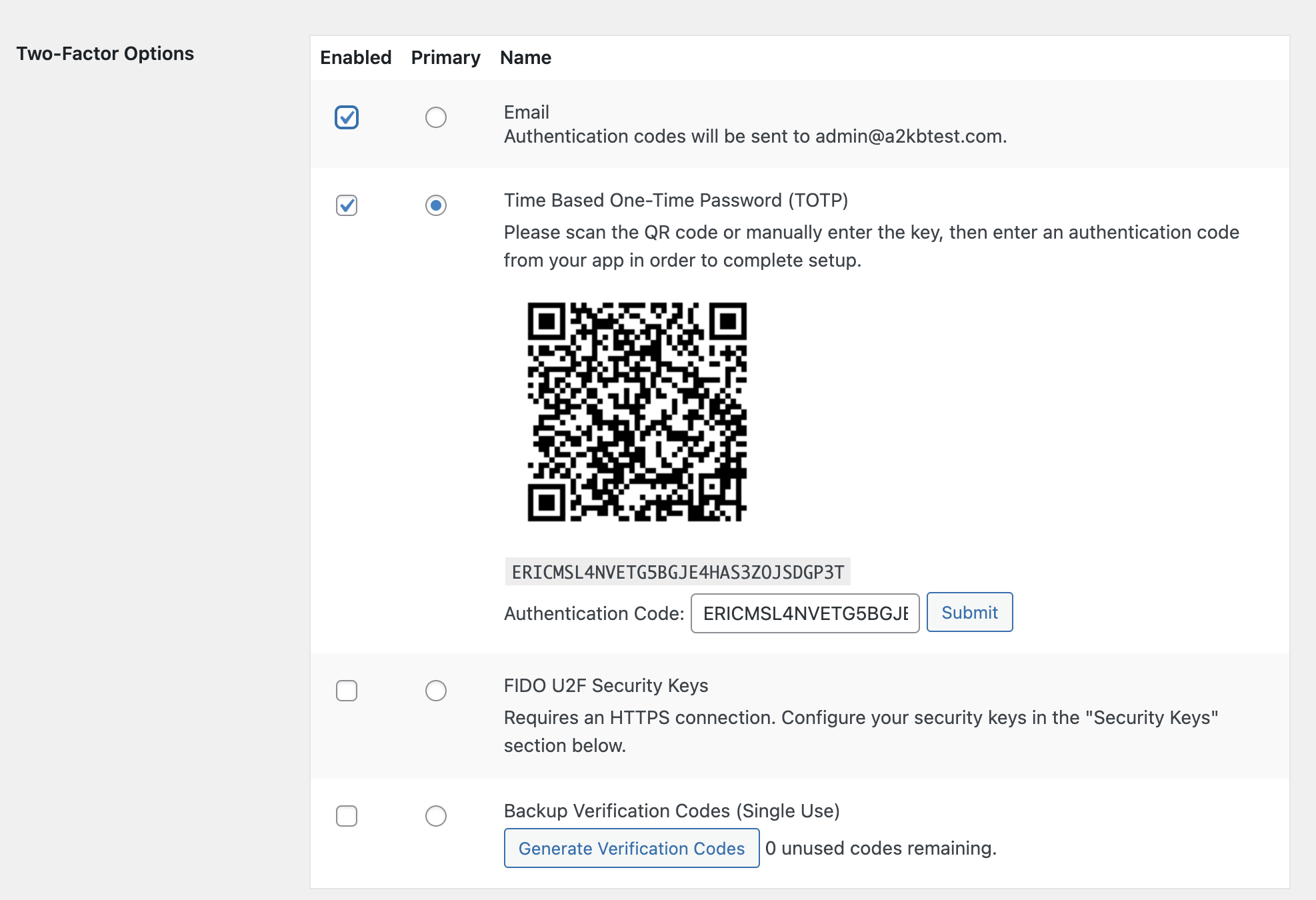
Click Update User to complete the settings:
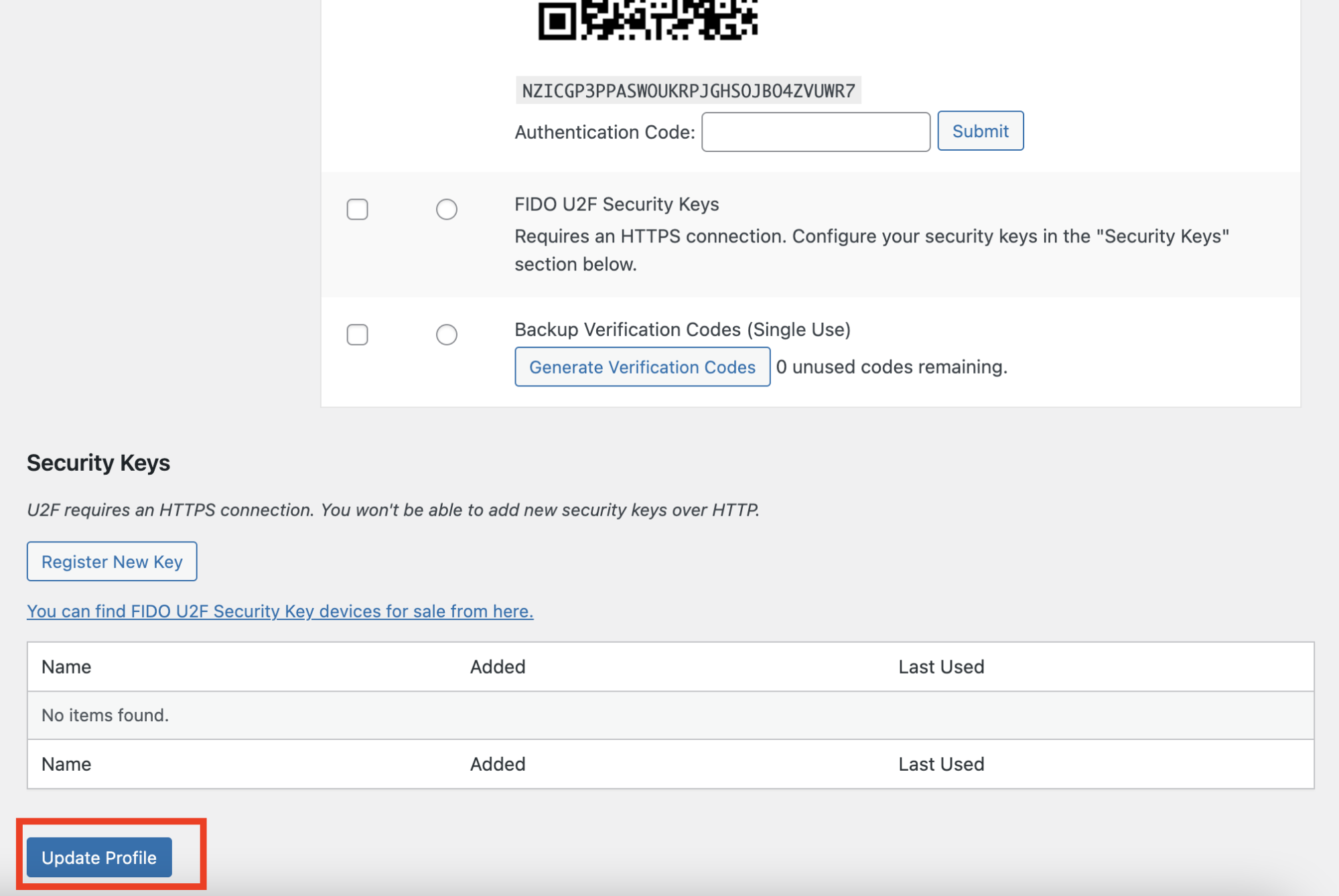
More Information
For more information about the Two factor Plugin, please visit: https://wordpress.org/plugins/two-factor/
Article Details
- Product: All accounts
- Level: Beginner
Grow Your Web Business
Subscribe to receive weekly cutting edge tips, strategies, and news you need to grow your web business.
No charge. Unsubscribe anytime.
Did you find this article helpful? Then you'll love our support. Experience the A2 Hosting difference today and get a pre-secured, pre-optimized website. Check out our web hosting plans today.