How to switch users automatically on WordPress
Switching between users in WordPress helps testing new features easier. If you are testing a new feature, you may need to view the results using different user roles. This blog shows you how to install and configure the User Switching Plugin on WordPress, allowing you to switch between user roles instantly.
The User Switching Plugin allows you to quickly swap between user accounts in WordPress at the click of a button. You will be instantly logged out and logged in as your desired user. Following are some of the features of the User Switching Plugin:
- Switch user: Instantly switch to any user account from the Users screen.
- Switch back: Instantly switch back to your originating account.
- Switch off: Log out of your account but retain the ability to switch back in again instantly.
Installing the User Switching Plugin on WordPress
To install and configure the User Switching Plugin, follow these steps:
- Log in to your WordPress site with an administrator account.
- On the Dashboard in the left sidebar, click Plugins, and then click Add New:
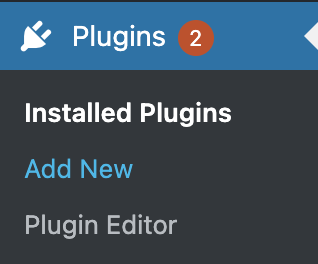
Search for “User Switching”, click Install, and then click Activate the plugin:
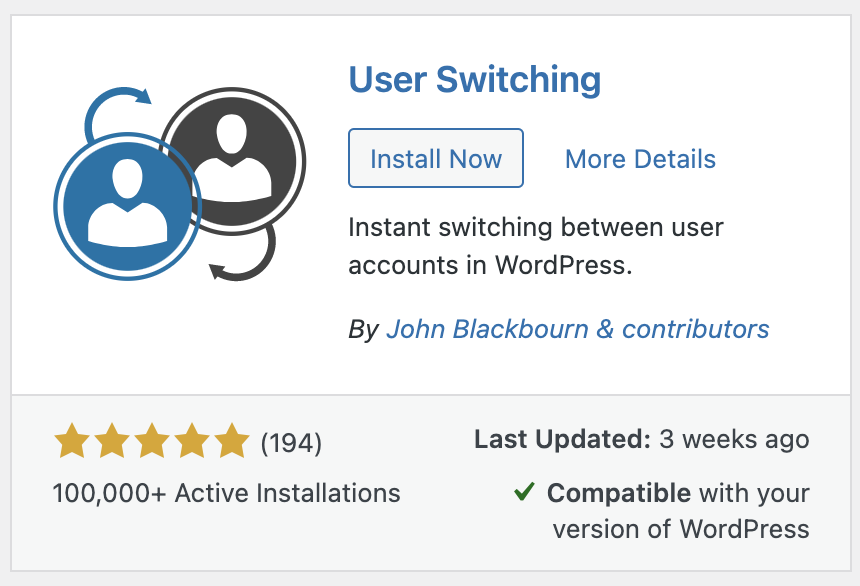
Click on Users, then in the user manager, hover over for the “Switch to” option:
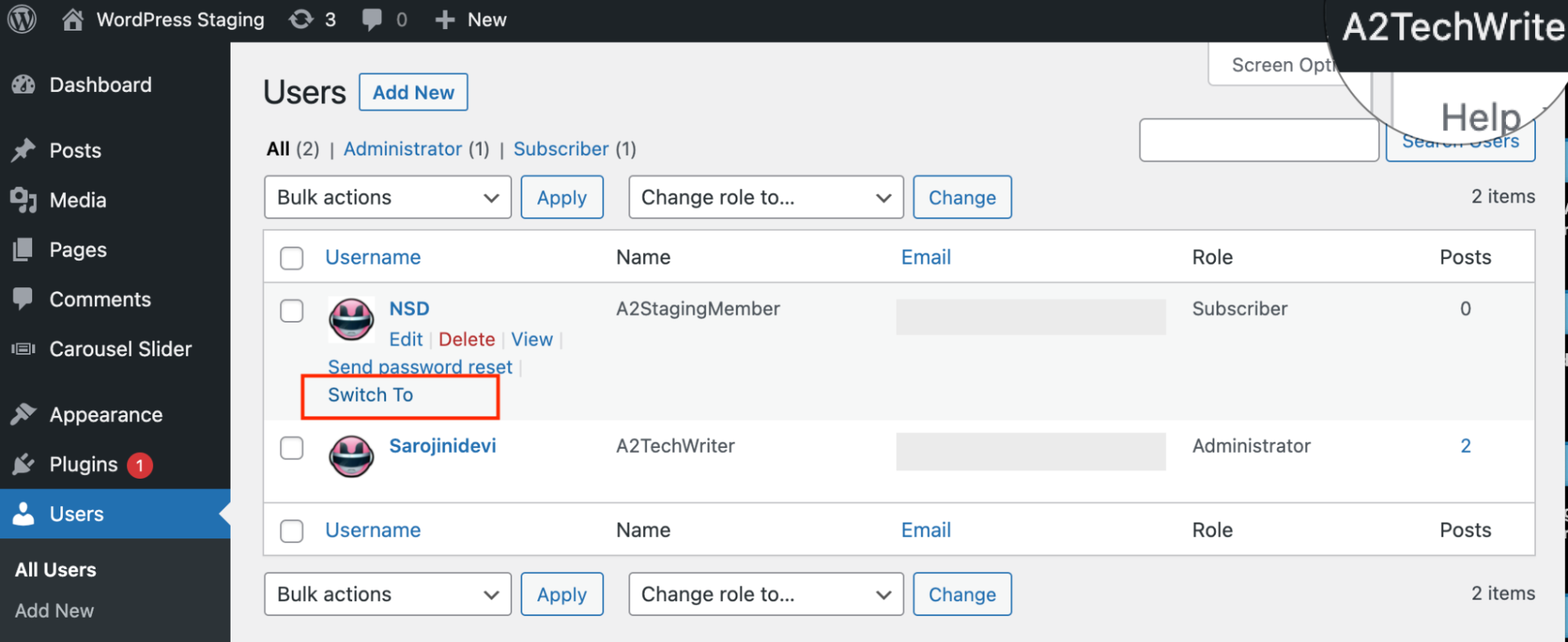
To switch to another user, click on “Switch To link”. The change of user is notified on the Dashboard:
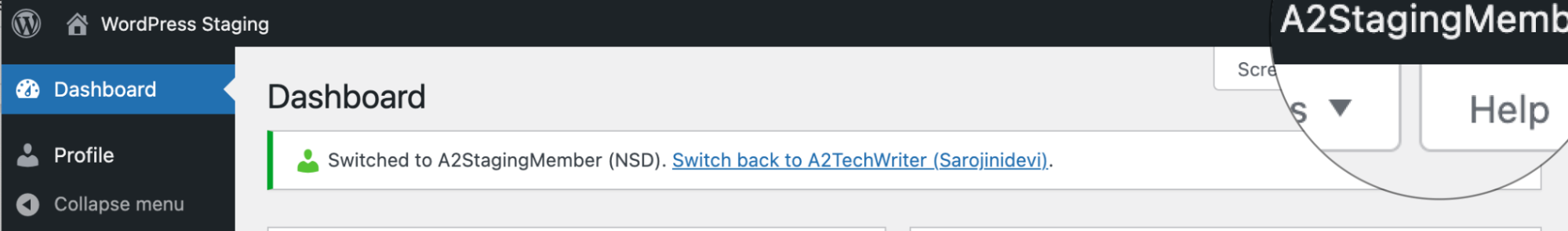
Click on the Switch back link again to return to the previous role:
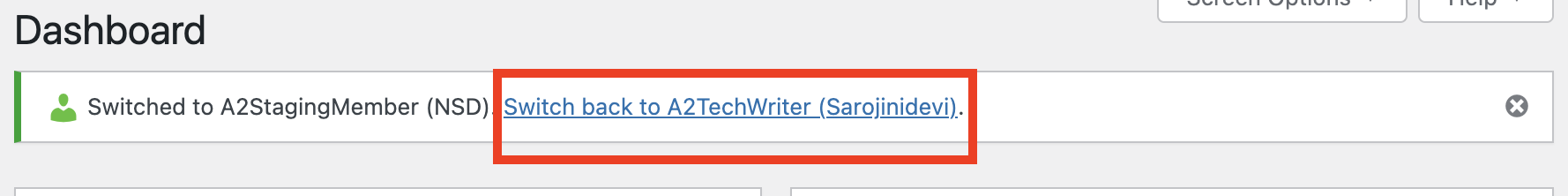
Article Details
- Product: All accounts
- Level: Beginner
Grow Your Web Business
Subscribe to receive weekly cutting edge tips, strategies, and news you need to grow your web business.
No charge. Unsubscribe anytime.
Did you find this article helpful? Then you'll love our support. Experience the A2 Hosting difference today and get a pre-secured, pre-optimized website. Check out our web hosting plans today.