How to use Search Exclude plugin to exclude specific WordPress posts or pages from search
WordPress searches include all pages and posts. Some pages or posts, on the other hand, are intended for internal use or are even part of a transaction process, and you may want to exclude them from the search. This article explains how to use the WordPress admin dashboard to install and configure the Search Exclude plugin to exclude search from pages.
Installing and configuring Search Exclude Plugin for WordPress
To install and configure Search Exclude plugin, follow these steps:
- Log in to your WordPress site with an administrator account.
- On the Dashboard in the left sidebar, click Plugins, and then click Add New:
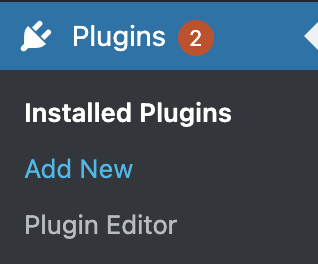
Search for “Search Exclude” click Install, and then click Activate the plugin:
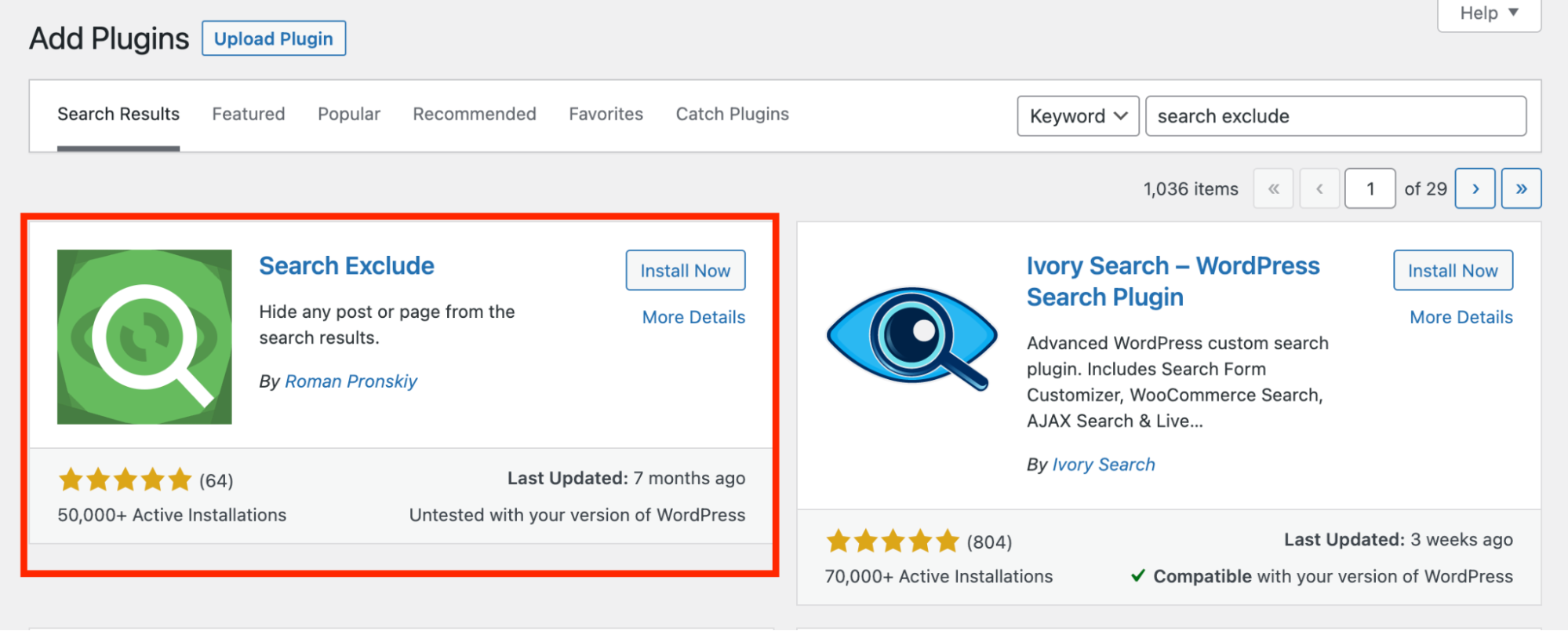
Select a page or blog post that needs to be excluded from the search. Click on edit link to edit the page or post:
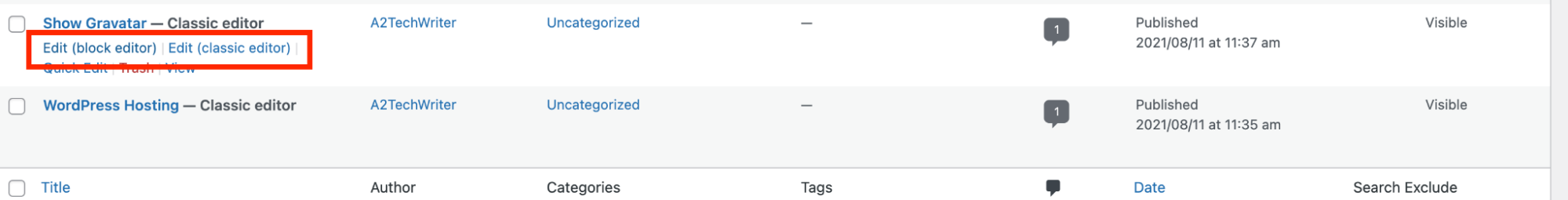
Scroll down the editor pane n the right sidebar for the Search Exclude component settings.Tick the checkbox to exclude the post from search results:
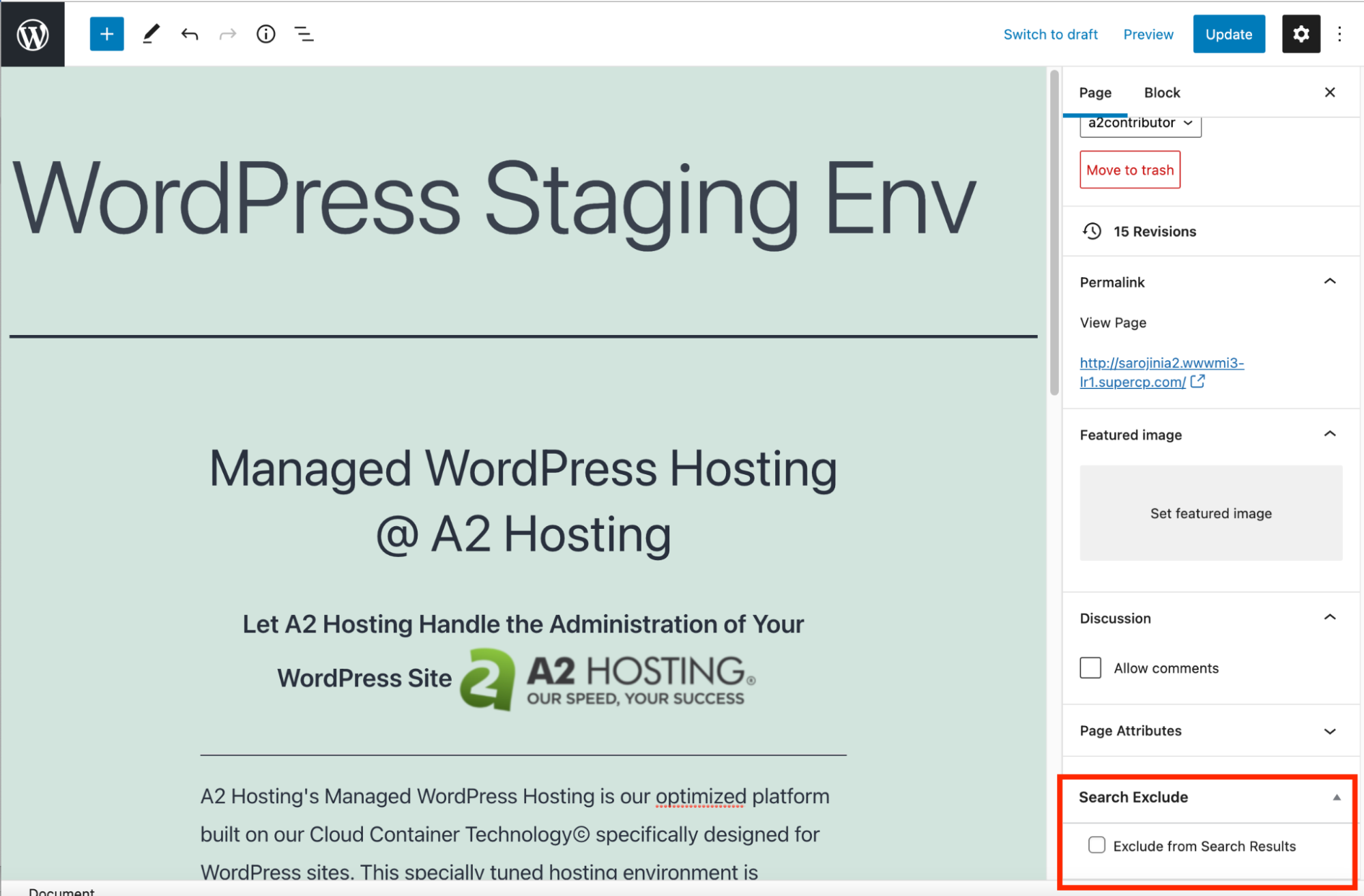
More Information
For more information about the Search Exclude Plugin, please visit: https://wordpress.org/plugins/search-exclude/
Article Details
Grow Your Web Business
Subscribe to receive weekly cutting edge tips, strategies, and news you need to grow your web business.
No charge. Unsubscribe anytime.
Did you find this article helpful? Then you'll love our support. Experience the A2 Hosting difference today and get a pre-secured, pre-optimized website. Check out our web hosting plans today.